Computers and mobile devices are so user-friendly these days, it’s not uncommon to see a toddler using an iPad like a pro. To make it all happen, we all rely on massive amounts of technology behind the scenes. Whether it’s your coffee shop Wi-Fi or a home theater with surround sound, everything runs on computer cabling at some point in the process.
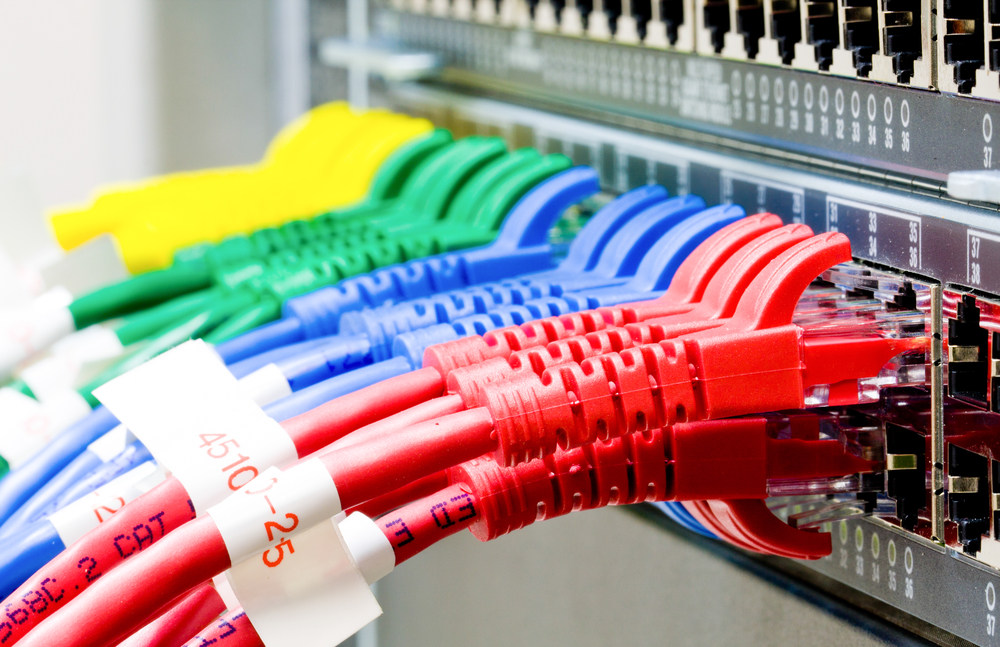
Install cabling the right way, everywhere you need it, and your devices will all work faster and more reliably. A computer cabling electrician can help by wiring a network and running cables to the ideal locations to prevent problems such as:
- Dropped internet connections
- Rooms without internet connections
- Hum or static sound on a digital phone
- Glitches, crashing, or poor audio quality in a home theater
- Tangled computer cabling
- Not getting the 4K HD or super fast internet you expect
Before hiring a contractor for computer cabling installation, here’s what every homeowner and small business should know.
Add Dedicated Circuits for Computers & Entertainment
Unless your electrical system is quite old, you probably only need to add circuits for very large appliances like central air conditioning or a jacuzzi. A computer, router, printer, or cable TV system does not draw enough power to necessitate its own circuit.
However, a dedicated circuit helps avoid power surges and interference that would otherwise negatively impact the performance of your computer and electronics. Put your router and desktop computer on a dedicated circuit, and add another circuit for a home entertainment system.
Choose the Best Locations for Cable Jacks
An electrician can fish computer cables through a wall or ceiling and add a new faceplate wherever you want it to be. Your cable modem probably sits where the main television is or in some out-of-the-way location. Is that the best place to put your router?
Dead zones in upstairs bedrooms or corners of the house can be fixed by placing the modem and router in the ideal place with a new computer cabling installation.
Avoid Electrical Interference
Did you know that TV static, humming sounds from appliances, and poor telephone audio are all forms of electrical interference? When cables and wires are bundled together improperly, the interference can affect an internet connection, Wi-Fi strength, and audio/video quality.
Look for an electrician with experience installing computer networks, telecom wiring, and data cabling and not just the basic electrical stuff. Not every licensed electrician knows the best practices or the differences between all the various cable types.
Install Computer Cabling Before Remodeling or Building
Planning a home addition, office build-out, or a major remodel? Don’t wait until the drywall is up to think about where you want your wiring and cable jacks. Although you can always move cabling later, it’s an easier and faster process to have an electrician run computer cabling near the start of a remodel.
When looking for a cable installation contractor, talk to commercial electricians that install network wiring. They are the best person to install cabling in a home or business.
In Santa Rosa, contact us to get a free estimate for cabling installation.

