Computer networks can be as simple as ordinary ethernet cables connecting your computers, modem, and routers. In practice, things can get messy and confusing. Electricians can help your business install computer cabling that is neatly organized, protected from interference, and wired correctly for the best performance.
If you have a new or growing business, or it’s time to update your network hardware, talk to a commercial electrician who installs computer cabling. Here’s what we’ll consider.
Get Maximum Speed Cables
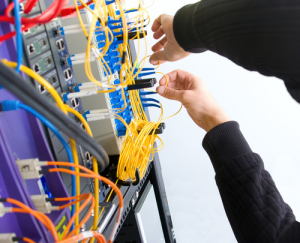 Newer generations of computer cabling can reach faster speeds. Your business internet provider might only offer 150Mbps now, but you want cables that will accommodate faster speeds when available. More importantly, your local network should be able to run Gigabit speeds (1000Mbps) or faster between devices.
Newer generations of computer cabling can reach faster speeds. Your business internet provider might only offer 150Mbps now, but you want cables that will accommodate faster speeds when available. More importantly, your local network should be able to run Gigabit speeds (1000Mbps) or faster between devices.
To upgrade or future-proof your network, install Cat 6, Cat6e, or Cat7 cables.
Use Cable Management Systems
Some people can’t stand looking at messy wires so much that they’ll insist on a good cable management tools like labels, ties, and raceways (those plastic concealers). Other people don’t care, so they let the wires add up until there’s a tangled web.
Computer cabling should be kept separate from electrical wiring and anything else that might cause interference. Consult with an electrician who knows the different types of computer cabling and how they need to be stored. Label everything in case you need to make changes later.
Keep Computer Cabling Protected
Cables can be damaged or perform poorly due to hot temperatures, moisture, or just plain getting crushed. Keep this in mind when running computer cabling above the ceiling, in spaces without air conditioning, or close to your HVAC equipment. You don’t want a roof leak or air conditioner condensation shutting down your network.
Turn Corners with Bendable Cabling
Most cables can’t be pinched or bent sharply without losing speed and reliability. Look for “high flex” computer cabling if you need to contend with turning tight corners.
Test for Wireless Dead Zones and Slow Areas
Need lightning-fast WiFi for employees or guests? Walk around with a laptop or smartphone and test your WiFi speeds in different areas of your home or office. The best WiFi extenders that really work are expensive, and some aren’t as secure as you need. Add computer cabling in the right places so you can place your routers in the best locations.
Test All Cables Before Full Installation
Some cables are lemons. Before putting in computer cabling somewhere that would be annoying to have to re-do, test the cables for proper speeds. Your commercial electrician will have a high-quality network cable tester to make sure.
Computer Cabling Installation in Santa Rosa, CA
Whether you need high-speed network cables for just a few computers or for a larger business with dozens of users, let a professional help with the design and installation. A licensed commercial electrician can ensure your computer cabling provides fast speeds with minimal interruption and is ready for your future needs.

